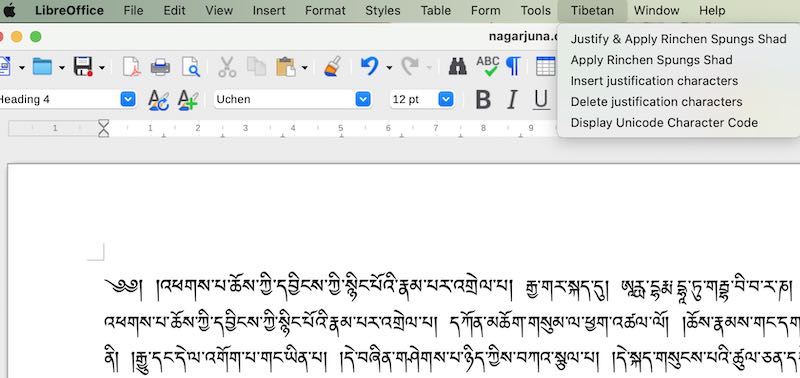LibreOffice and Tibetan text#
Configuration#
Preferences for Tibetan#
Make sure that you have a suitable Tibetan font installed.
Select LibreOffice Preferences..., two settings have to be adapted for Tibetan:
Under Language settings, Language, make sure that Complex text layout is ticked, and that one of the Tibetan language flavours is selected:
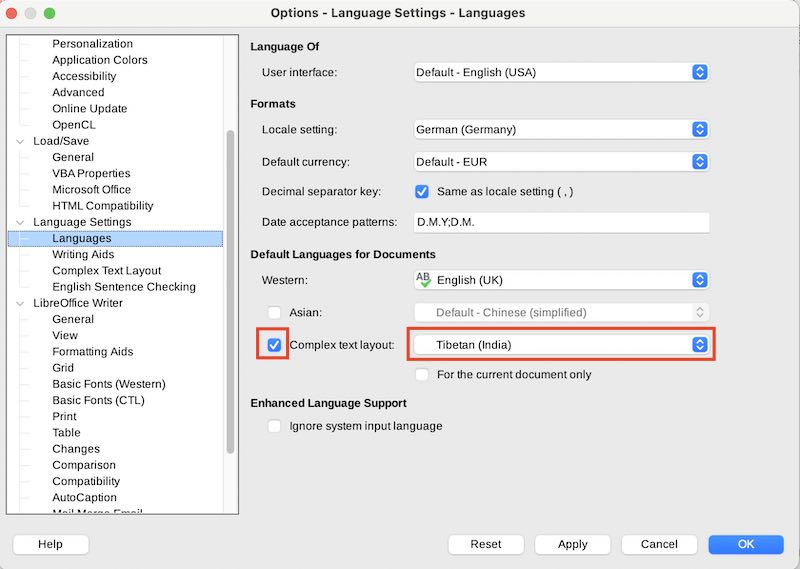
Once this is configure (hit Apply!), a new option is available at `LibreOfficeWriter, Basic Fonts (CTL). Here select a Tibetan font that is actually installed (e.g. from Tibetan fonts):
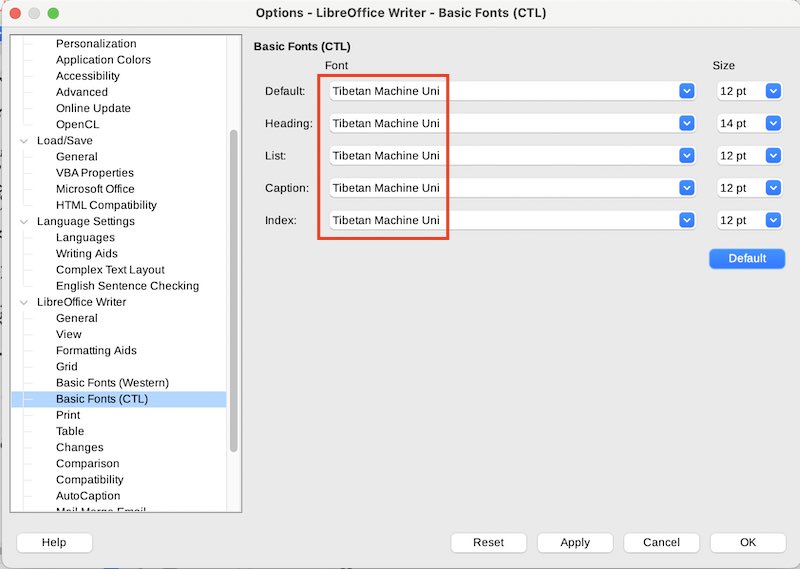
Install the extension for Tibetan#
Follow LibreOffice Tibetan formatting to install a LibreOffice extension that supports working with Tibetan text.
Once the installation is completed, your LibreOffice should have a new menu item Tibetan: