Linux Gnome and Tibetan script#
Tibetan keyboards#
Tibetan (PRC)#
By default linux desktops come with a Tibetan keyboard compliant to GB/T 22034-2008, a Chinese norm. This keyboard is also used by Microsoft Windows.
To install, simply search for Tibetan when adding the new keyboard.
See Tibetan keyboards for more information.
Wylie EWTS#
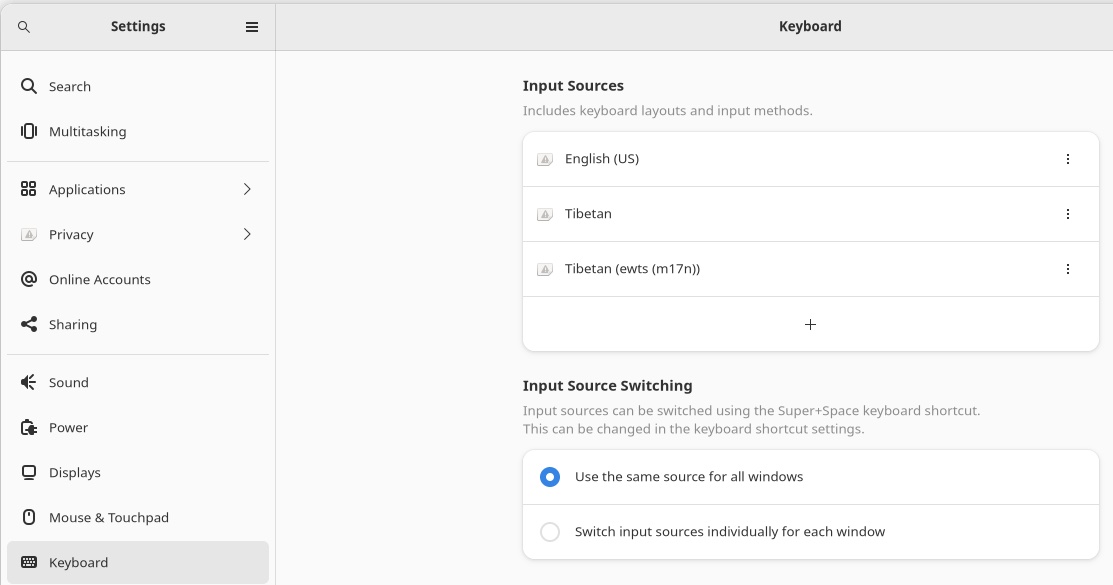
Gnome already has the ibus input method installed by default, which is a considerable advantage over KDE. You might need to install the ibus-m17n package, which provides the Wylie keyboard.
Then, when opening gnome settings, a three new Tibetan keyboards should be available: select EWTS (m17n) (not ‘Wylie’, which is an old version).
