Ebook readers#
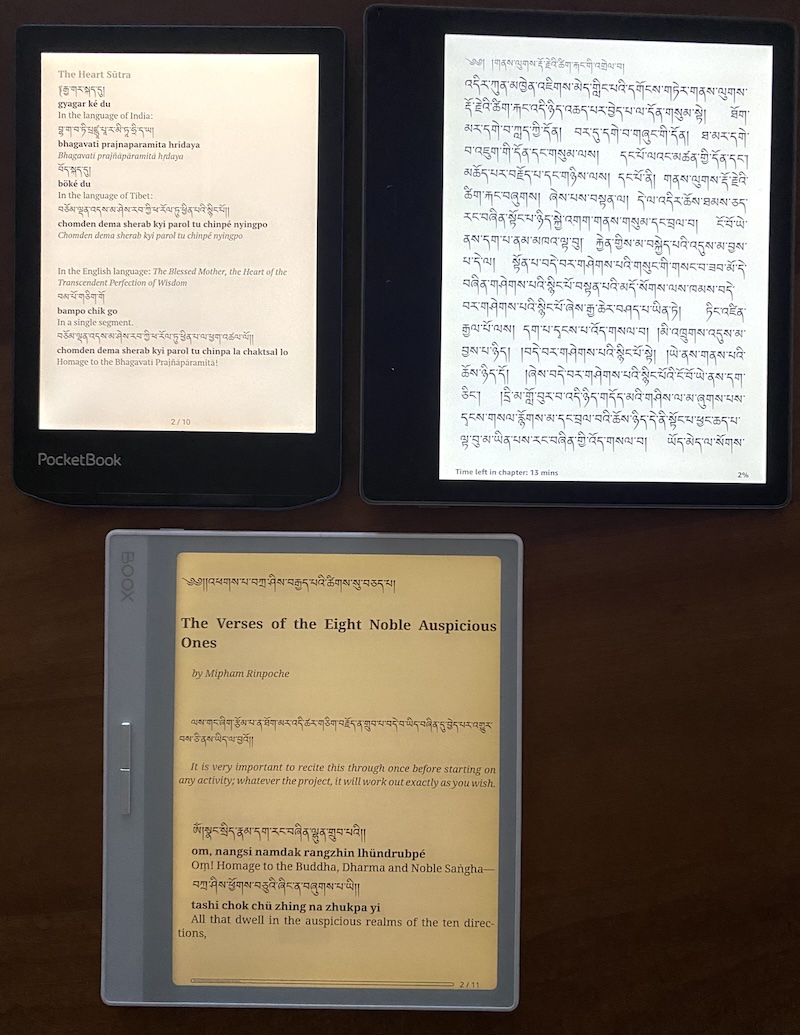
Overview#
Almost everybody already has a mobile phone that’s perfectly able to read basically any ebook in any given format, including excellent Tibetan language support for both iOS and Android. So why do some people still prefer a dedicated ebook reader with e-paper display?
E-paper displays look much more natural, since they are not active light sources and can even be used in bright, direct sunlight
E-paper uses much less power than mobiles, they can be used for weeks without recharging
Ebook are (in most cases) single-purpose devices: there’s much less temptation to get lost in other activities presented by mobile phones
However there are also downsides with dedicated ebook readers:
Most ebook readers come with an eco-system similar to mobile phones: users are expected to get their media from the owner of that system, like Amazon or another book seller. The use-case: ‘I want to provide my own books!’ is clearly not focus of those companies. That results in unnecessary extra-hurdles that must be overcome
Tibetan is simply not supported to the same degree as it is supported with Android and iOS mobiles. Extra steps and configuration is required in most cases. The situation has however improved considerably within the recent years. Almost all ebook manufacturers now support proper rending of Tibetan script.
Reader overview#
Ebook reader model |
Tibetan ebook support |
UI support for Tibetan |
Configuration effort |
Openness |
|---|---|---|---|---|
+ + |
- |
+ |
- |
|
+ + |
- |
+ |
- |
|
+ + |
- |
+ |
- |
|
Tolino |
- |
- |
Notes:
UI support: this specifies if Tibetan titles and metadata is correctly presented in library overviews and if the operating system itself supports Tibetan (e.g. for search, annotations etc.)
The only device that did not manage to correctly display Tibetan are current (2023/12) Tolino ebook readers. All other tested devices can be used to read Tibetan text. Follow the links in the table above for details.
