Linux KDE and Tibetan script#
Tibetan keyboards#
Tibetan (PRC)#
By default linux desktops come with a Tibetan keyboard compliant to GB/T 22034-2008, a Chinese norm. This keyboard is also used by Microsoft Windows.
To install, simply search for Tibetan when adding the new keyboard.
See Tibetan keyboards for more information.
Wylie EWTS#
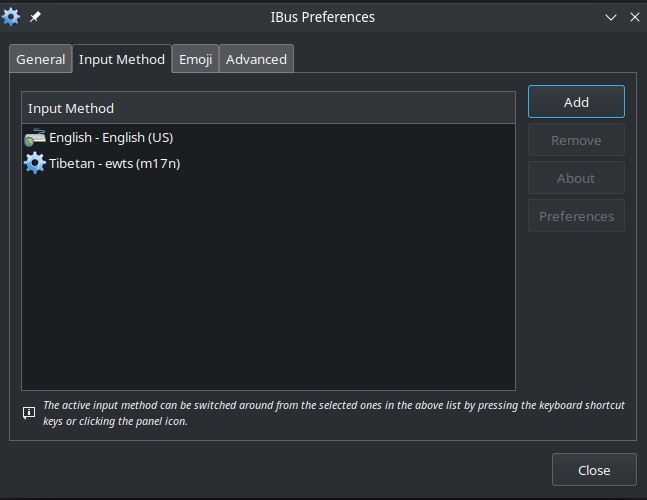
To add a Wylie keyboard, install the packages ibus and ibus-m17n with the package manager of your distribution. Then either make sure to start the ibus daemon, or simply restart your computer.
Now run ibus_setup once to add Tibetan Wylie EWTS keyboard: select Tibetan EWTS (m17n) (not ‘Wylie’, which is an old version).
Trouble-shooting#
If the Tibetan input doesn’t appear in some of your applications, make sure that the following environment variables are set (e.g. in .bashrc):
GTK_IM_MODULE=ibus
QT_IM_MODULE=ibus
XMODIFIERS=@im=ibus
